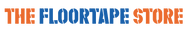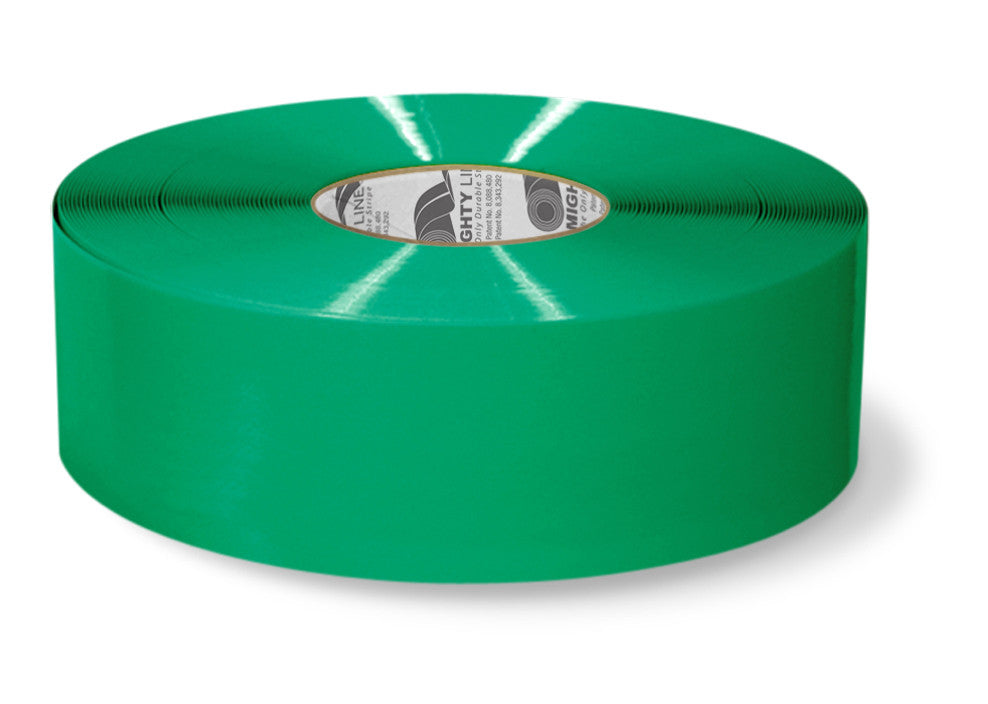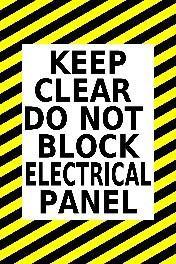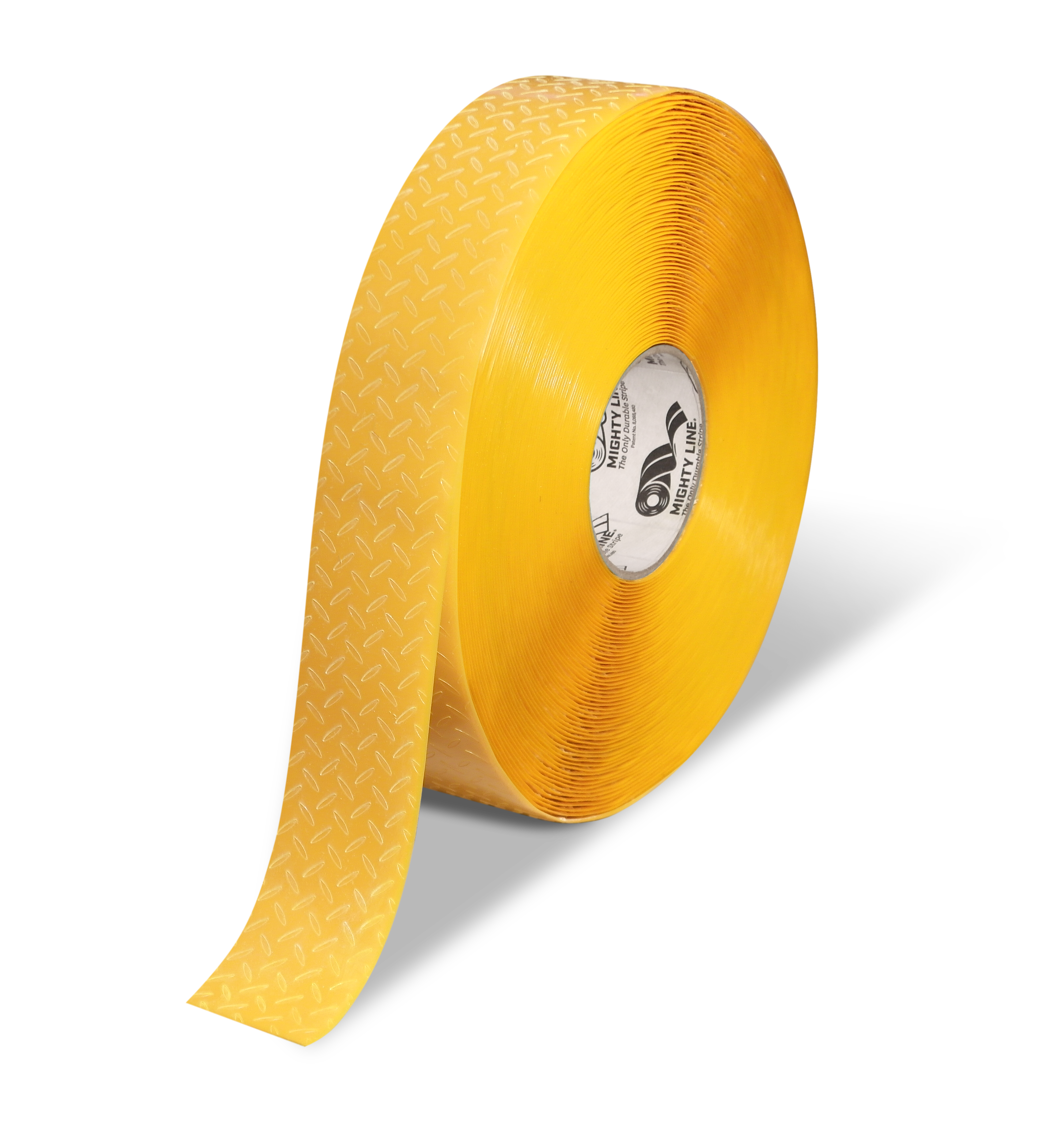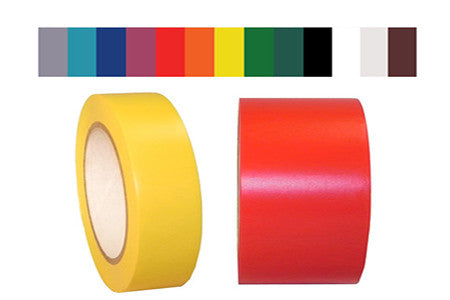There are many ways you can help your organization to become more customer friendly, while simultaneously staying lean and becoming more cost-effective. In fact, you can pay attention to the seven quality control tools outlined by Dr. Kaoru Ishikawa, famed Japanese organizational theorist, and lead your team to increasing profits overall. Ishikawa defines “quality control” as the “developing, designing, producing, marketing, and servicing products and services with optimum cost-effectiveness and usefulness, which customers will purchase with satisfaction.”
Ishikawa defines “quality control” as the “developing, designing, producing, marketing, and servicing products and services with optimum cost-effectiveness and usefulness, which customers will purchase with satisfaction.”
What, then, are the benefits to implementing a lean atmosphere with a focus on quality control?
First of all, it is important to know that quality control is more than just a visual inspection at the end of the assembly line. When an organization is truly conscious of the aspect of quality control, the number of defective products will obviously decrease, leading to an increase in customer satisfaction. Overall, this lowers costs for the company, as less time is wasted correcting old mistakes. With all of these considerations aligning, you will see an uptick in profits.
Check out this video from the Gemba Academy, which outlines the 7 Quality Control Tools developed by Dr. Ishikawa:
What are the 7 Quality Control Tools?
1. Graph – A graph is an expression of data, which is used to compare changes. This is a good tool for sharing information because it creates a visual aide to help people understand the information being presented.
2. Check Sheet – These tables are used for arranging data by type. The check sheet is typically presented as a form used to collect data in real time. An example of information tracked on check sheets is jobs completed. The check sheet is also sometimes called a tally sheet when the information is quantitative.
3. Pareto Chart – Visually, the Pareto chart contains both bars and a line graph. The individual values are represented in descending order by the bars, while the cumulative total is expressed by the line. Pareto charts classify products and defects by type and quantity. This type of chart highlights products and the number of defects of each.
4. Cause/Effect – (See above for an example of this chart!) Developed by Ishikawa, himself, the “fishbone” or “herringbone diagram” lists effects and potential factors that caused them. Commonly used in product design and defect prevention, this tool helps to identify potential factors of defects.
5. Scatter Diagram – This graph takes a look at correlations of corresponding data to help you understand relationships between products and defects. It is important to note, however, that correlation does not automatically mean causation.
6. Histogram – This is a graphical display of numerical data in upright bars to show variation in the data spread. This visual representation of the distribution of numerical data shows the estimate of the probability of a continuous variable's distribution.
7. Control Chart – This judges the situation of quality values to check stability of a process. This chart will help you understand if something is a common variation – resulting from normal, everyday issues – or a special cause variation – a specific incident which changes normal circumstances and creates problems.
Other posts you may find interesting:
Lean: It's All About the Customer
A Lean Introduction to 5S: What it is, Why You Need it, Where it Comes From
7 Types of Waste to Eliminate with Lean Processes